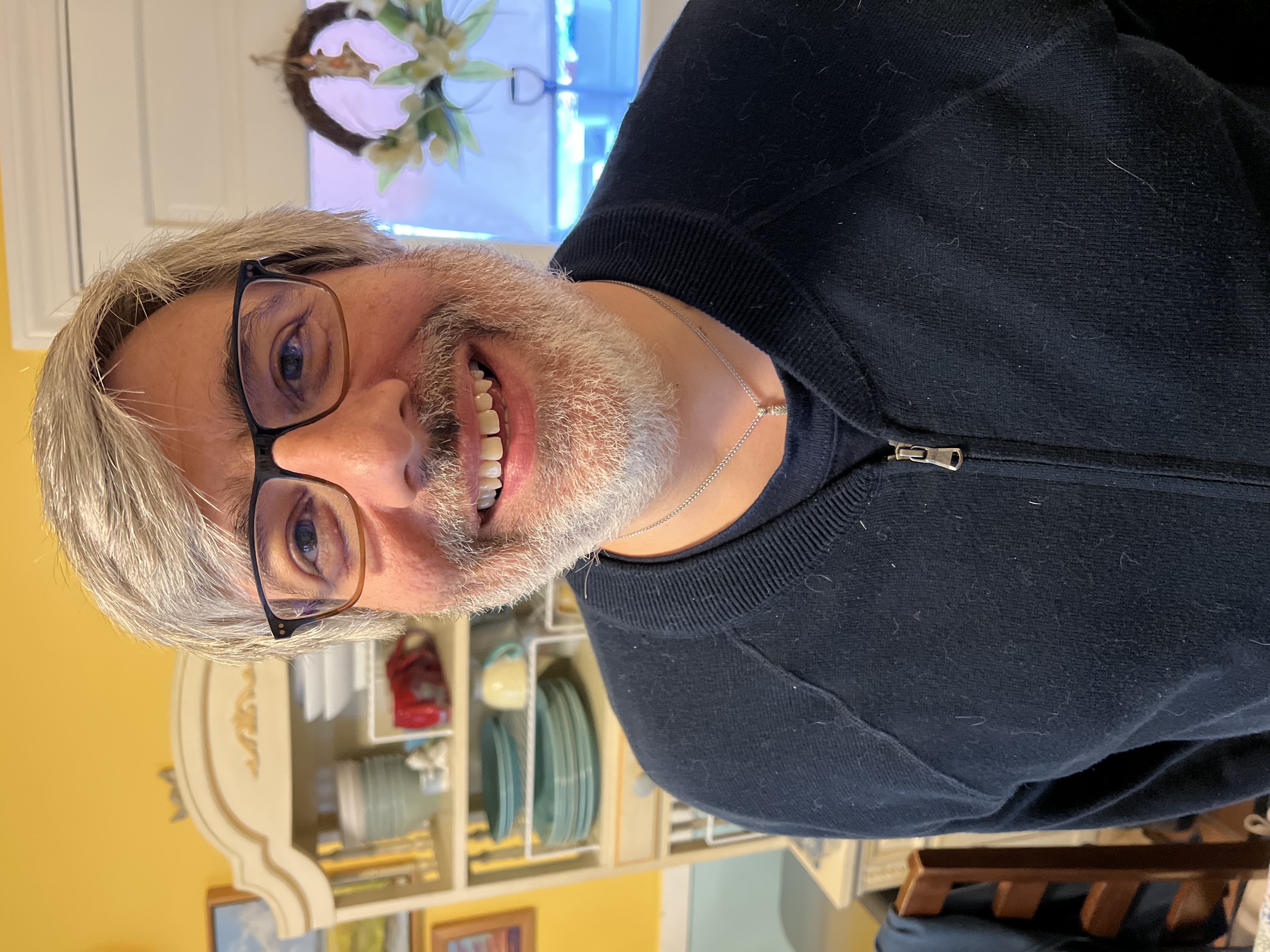GEOS-Chem 13.0.0: Managing Branches beteween Superproject and Submodules
Date:
GEOS-Chem 13.0.0 now uses lightweight wrappers (GCClassic, GCHP) to envelop the GEOS-Chem and HEMCO code as submodules. Using GCClassic as an example, this video (presented by GEOS-Chem Support Team member Bob Yantosca) will walk you through the process of
- Creating Unix aliases for Git commands;
- Creating a branch in the GEOS-Chem “science codebase” submodule in which you can place your own source code modifications;
- Creating a corresponding branch in the GCClassic superproject that will point to the branch you created in the GEOS-Chem submodule;
- Switching between branches in the GCClassic superproject folder; and
- Using the git submodule update command to fetch commits from the submodules.We demonstrate how to download the GEOS-Chem “Classic” source code and how to use a “dry-run” to download the required input files (e.g. met fields, emissions) to your computer system. This video applies to GEOS-Chem 13.2.1 and later versions.