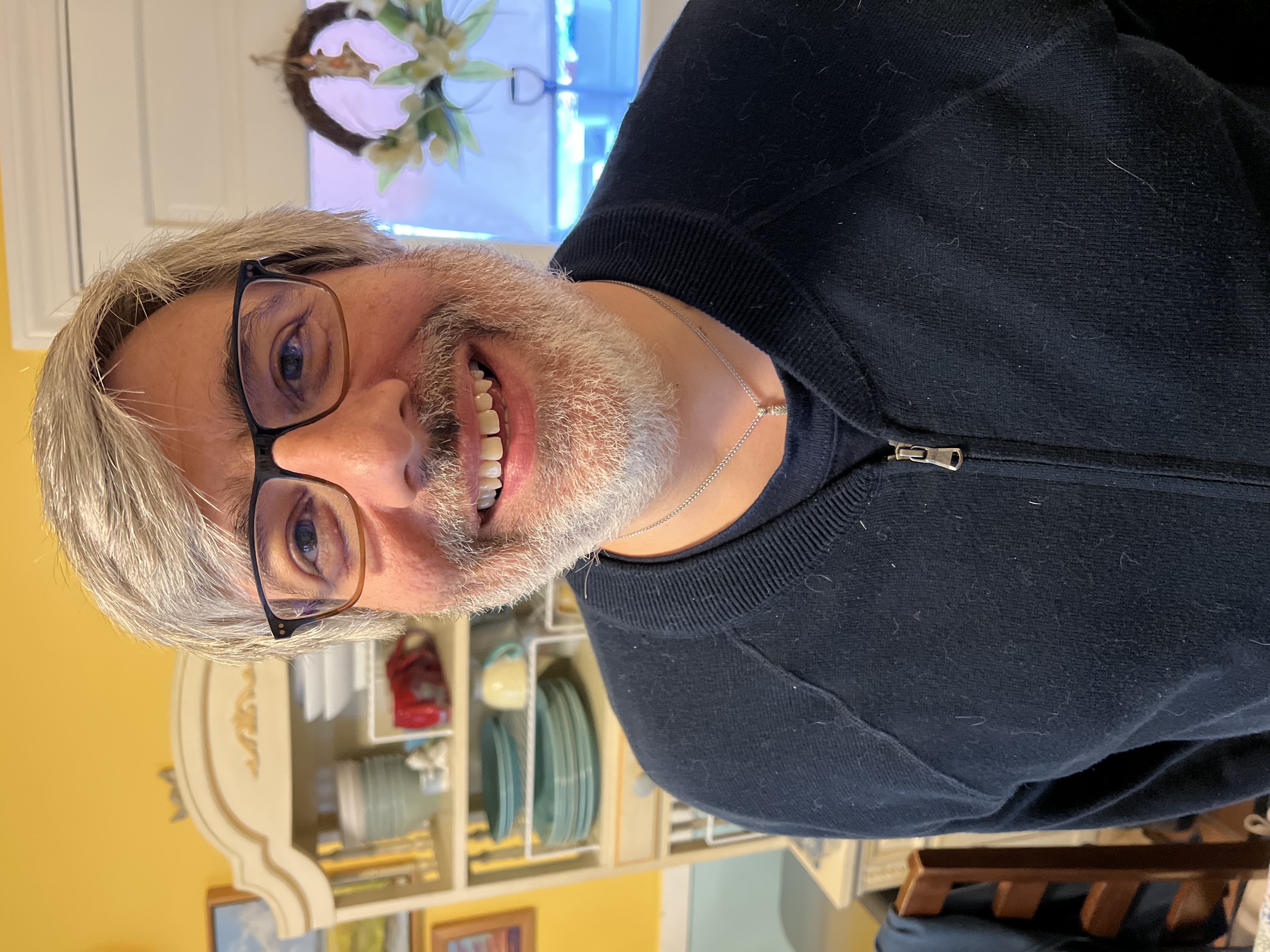What I did on my Christmas holiday break 2020
Published:
I have a HP Inspiron desktop that I originally bought in 2016. It has 4GB RAM, an Intel Core i3 CPU w/ 4 cores (basically a Broadwell chip), an Intel Graphics GPU, and a Broadcom 43132 wireless card. This used to run Windows 7 fine, but with the end of support announced for early 2020, I upgraded it to Windows 10.
On Windows 10 this machine crawled. Don’t get me wrong, I like the look and feel of Windows 10, but the 4GB of RAM and Core i3 PC were clearly overtaxing this machine. But I wanted to hold on to this laptop because it has a HD screen and a HDMI port, which makes it easy to project to a monitor at my office (ahem, in the good old pre-COVID days when we could, you know, go to the office).
Harvard gives us staff the week off between Christmas & New Year’s Day (actually this week they gave us the 2 weeks, which was much appreciated. So I decided to take a chance and install Ubuntu 20.04 LTS “Focal Fossa” on my laptop. I originally kept it as dual-boot with Windows, but then after a catastrophic disk error caused by “sudo apt update-release”, I reformatted the disk totally for Ubuntu and got rid of the windows. Specs are below.
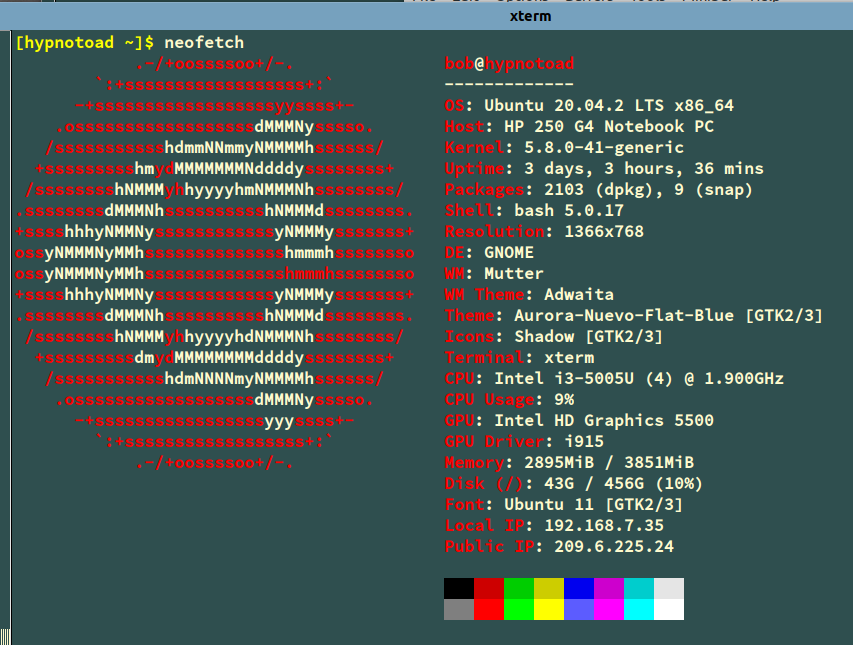
I named the laptop “Hypnotoad” after the hypnotic toad from the Futurama animated series. (Also one of my favorite shows.) 
I now have a dual partition with Ubuntu 20.04 and Ubuntu 20.10, but I am sticking with the 20.04 for now. When the next LTS (Ubuntu 22.04) comes out, I will probably upgrade to that.
One thing I noted is that the Ubuntu has much less bloat than Windows 10. Running the Stacer app, you can see that the machine is using half of the available RAM!
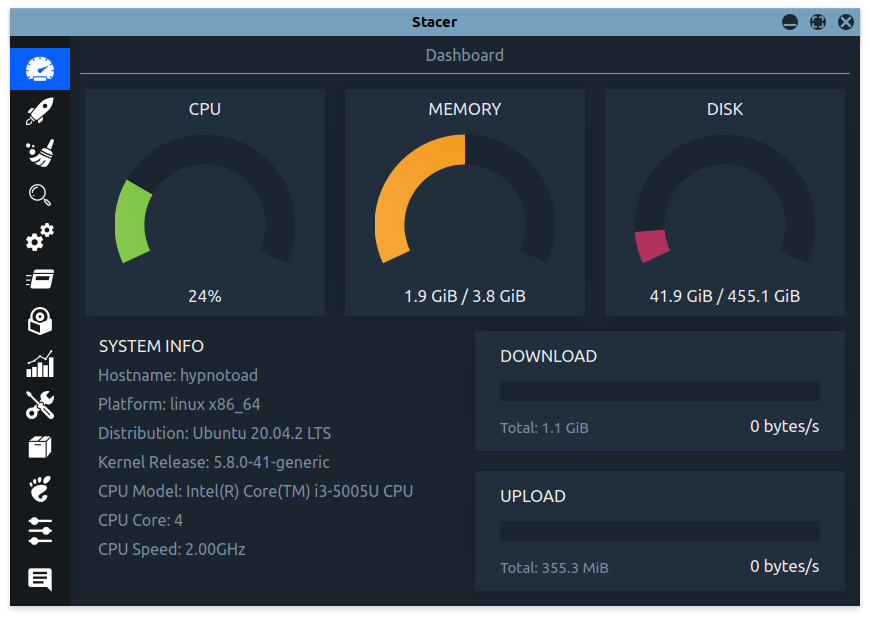
This means that CPU-intensive applications like Zoom are much less apt to hang. I’ve also set the swappiness down from 60 to 10 (sysctl -w vm.swappiness=10) so that it will not swap to disk as frequently (as it has plenty of RAM).
One thing that I still need to work out is the Wifi card. The Broadcom 43142 card needs to use the proprietary driver from bcmwl-kernel-source. It generally works OK but sometimes the signal strength varies. I’ve looked into an number of solutions (setting REGDOMAIN=US seems to have made it more stable) but the problem still happens intermittently. The solution may have to wait for the next driver update from Broadcom.
All in all, I am glad I switched over my laptop to Linux. I’ve learned a lot about Linux desktop management in only a few weeks. There are plenty of internet sites like Ask Ubuntu and OMG Ubuntu that have useful tips and tricks for desktop management.